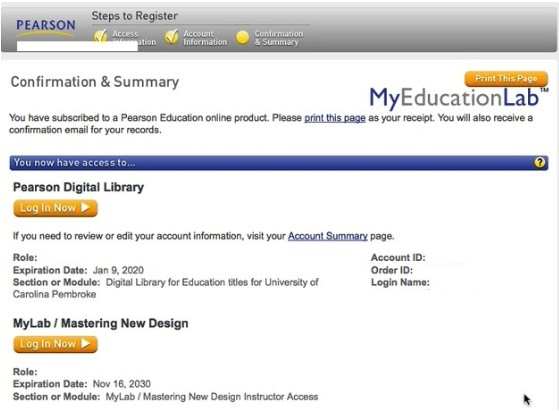The Renewal Process
Subscription
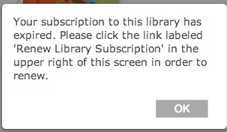
- Students purchase access to the Digital Library on a subscription basis. The subscription lengths vary by school and program, but the typical subscription length is 6 months. At the end of their subscription, students need to re-subscribe in order to regain access to the eTexts and MyLabs.
- If students do not renew their subscription right away, a watermark with the word “Expired” will appear over the thumbnails for the eTexts in the Digital Library.
- Students can resubscribe to the Digital Library by purchasing directly online or by redeeming an access code purchased from the bookstore.
Log into the Digital Library
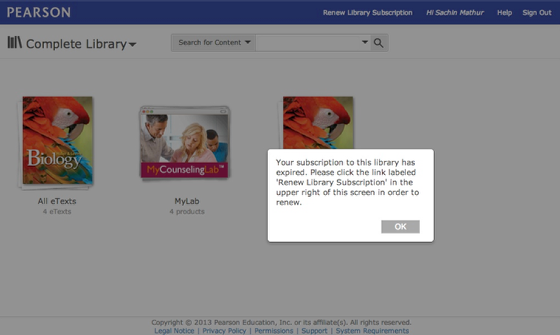
- If your subscription is expired, the homepage will be grayed out and a white pop-up box will appear over it stating that the library is expired and that you should click a text link entitled “Renew Library Subscription”.
- Click the OK button to dismiss this notice.
Click on the text link “Renew Library Subscription”
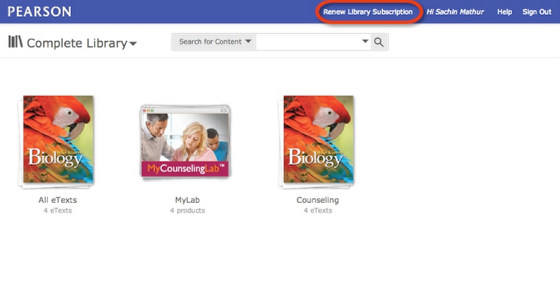
Click the Accept button
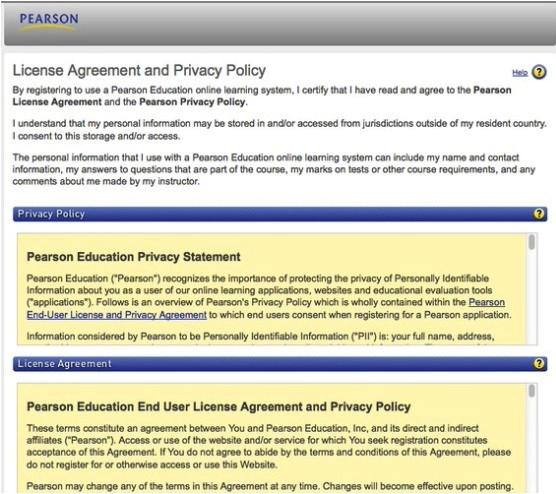
Log in Using the Same Login You Use for the Digital Library
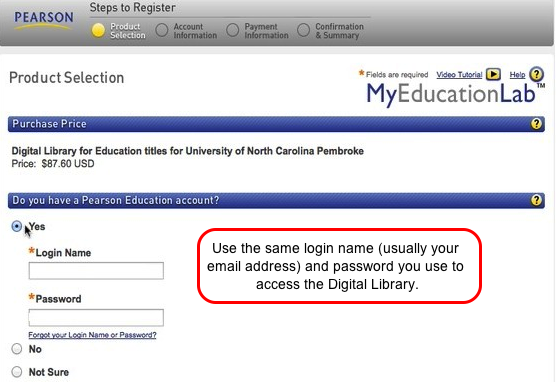
Verify Your Contact Information and Click the Next button.
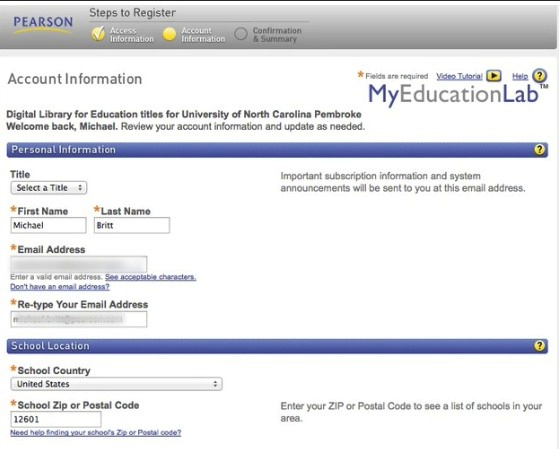
Enter Your Credit Card, PayPal or Access Card Information
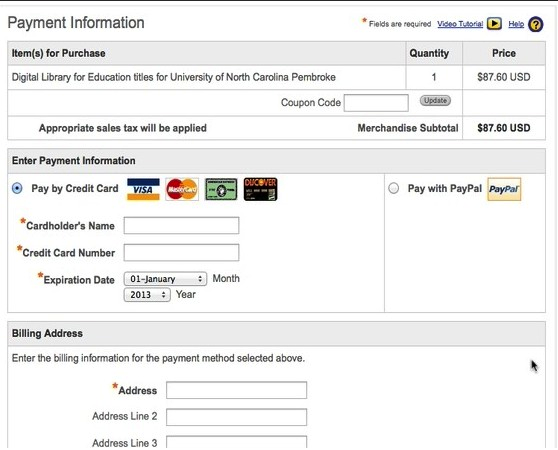
Some institutions have Digital Library renewal access codes available at the bookstore.
The Confirmation screen