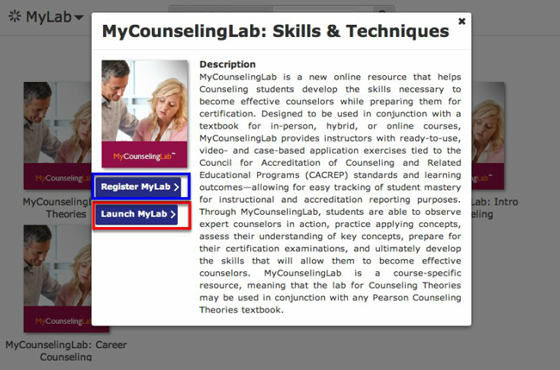Accessing Your MyLab
Accessing a MyLab from the Digital Library Homepage
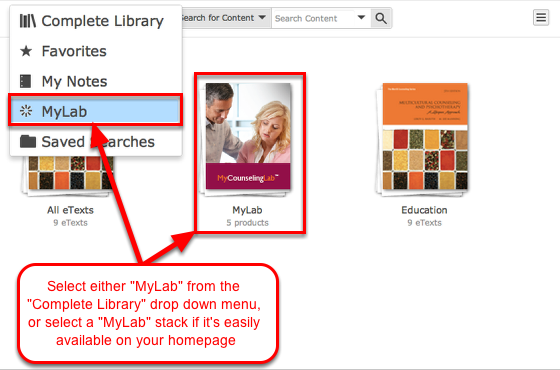
NOTE: not all users will have access to a MyLab
Select a Specific MyLab Course
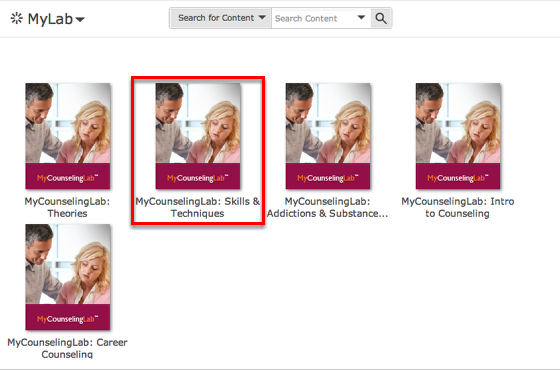
Options: Register or Launch Your MyLab
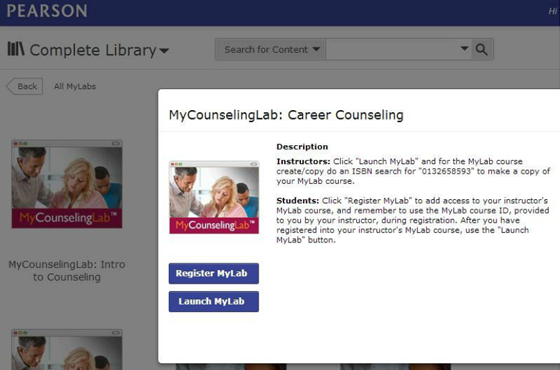
- Register: if you have never registered for a MyLab, follow these steps:
- First, click the Register MyLab link, then you will be asked for your instructor's Course ID (get this from your instructor) then follow the corresponding steps on your screen.
- Launch: Once you have registered for your MyLab, click on the MyLab you would like to launch and click the "Launch MyLab" button.
After Registration: Select Your Lab from Your List of Courses
Step 1:
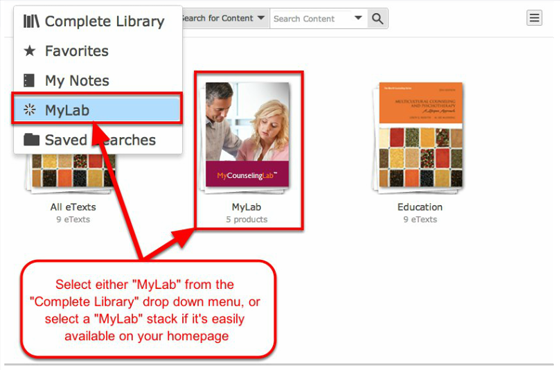
Step 2:
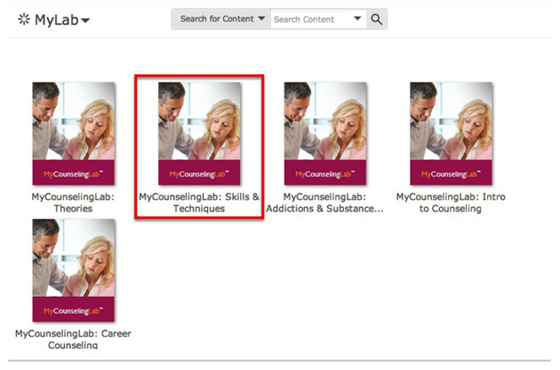
Step 3: