

 |
 |
Note: To print this topic, press Ctrl+P or select File > Print in your browser menu.
In both Word 2003 and Word 2007, the easiest way to display gridlines is to open the MyTest document and press Alt+A+G.
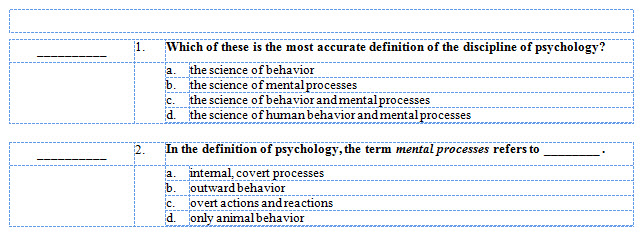
If you prefer, you can perform one of the following procedures instead:
Word 2003
Open the MyTest document.
Select Edit > Select All.
Select Table > Show Gridlines.
Press Ctrl+S to save the test.
Word 2007
Open the MyTest document.
Under Table Tools, click Layout.

Click View Gridlines in the Table group.
Press Ctrl+S to save the test.
Notes:
If at any time you don’t get the result you expect, press Alt+E+U, select Edit > Undo (Word 2003), or click Undo ![]() on the Word toolbar.
on the Word toolbar.
When you print your MyTest, the gridlines do not appear in the printed version.