Purchasing a Low-Cost Print Version of an eText
Click on the eText Stack from the Digital Library Homepage
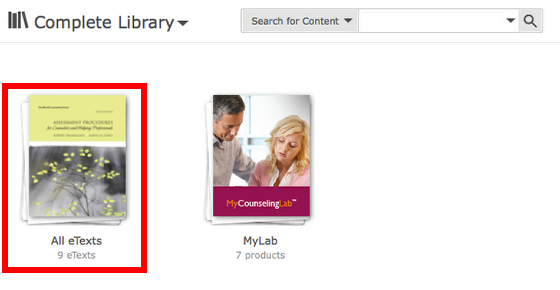
Click on the Small Italic i Next to the eText You'd like to Purchase in a Print Format
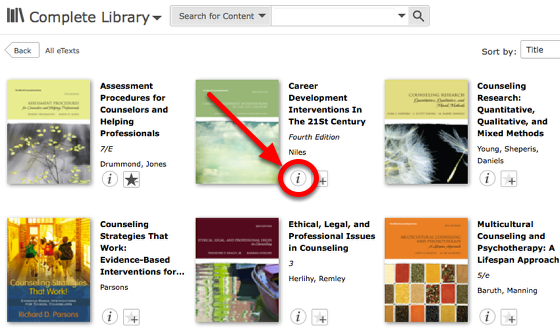
In the Pop-Up Window, Click on the "Purchase Print Book" Button
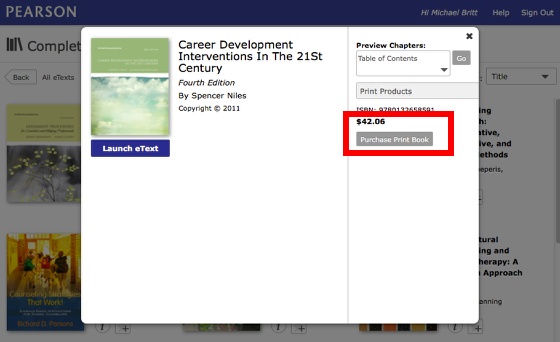
You're Brought to MyPearsonStore
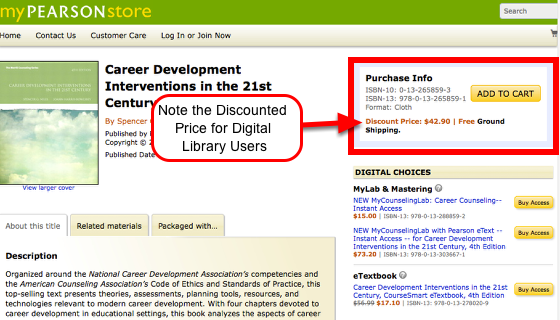
Click the ADD TO CART button
Proceed to Checkout or Continue Shopping
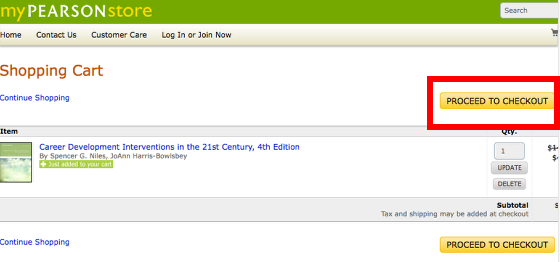
Continue Shopping: if you wish to purchase print versions of additional eTexts in your Digital Library, click the continue Shopping link, switch back to the Digital Library and repeat this process with another text. Add these additional texts to your cart and you will receive 70% off for each of these texts.
Create (or use an existing) Account with the MyPearsonStore
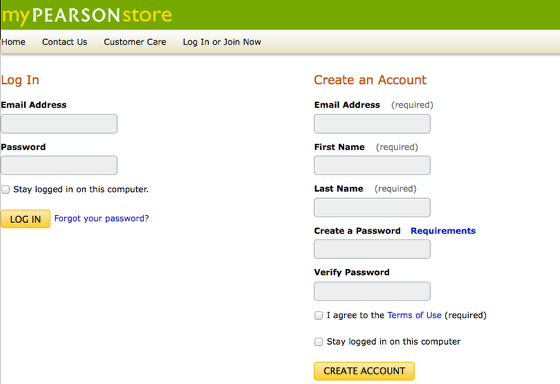
NOTE: You will probably need to create an account with MyPearsonStore. Your Log In for the Digital LIbrary will NOT work automatically in MyPearsonStore.
Complete Your Order
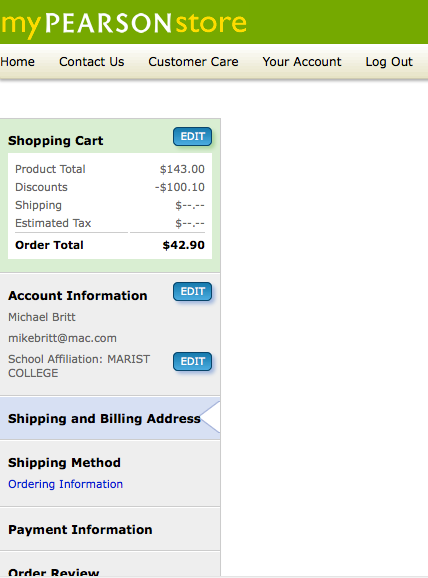
That's It!