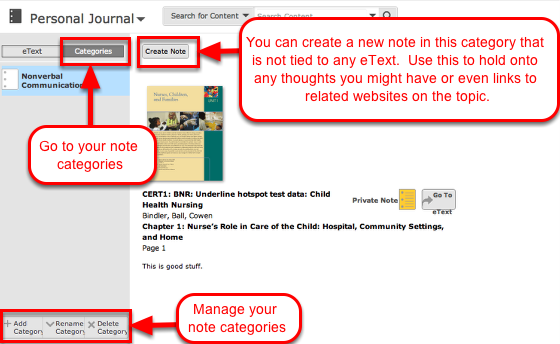Assigning a Note to a Category
Go to your "My Notes" Section
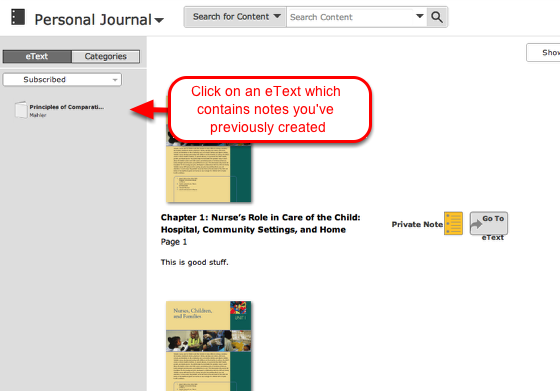
Click on a Note (or click on a thumbnail of on of your eTexts)
Click on "Show Categories"
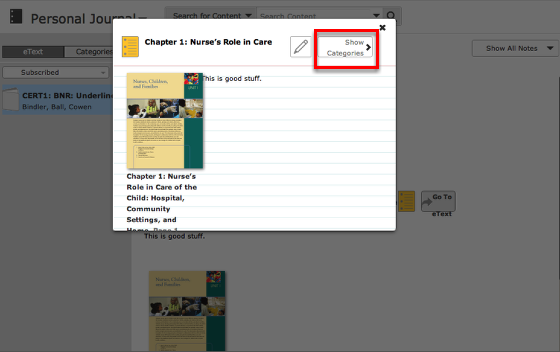
Check a category you want to add that note to, or create a new category.
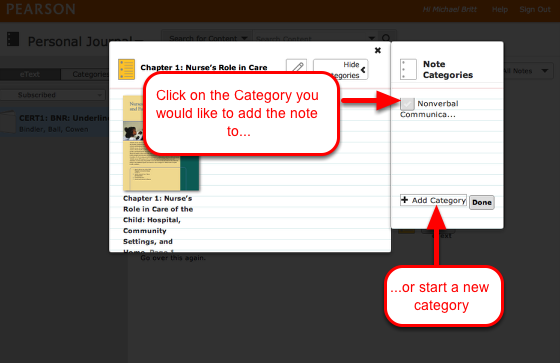
After Checking on a Category Click Done and Close the Pop-Up
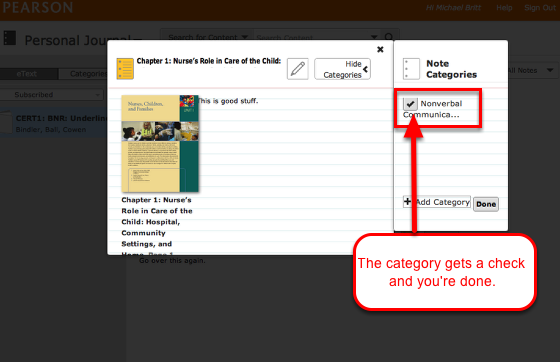
See All the Notes in a Category