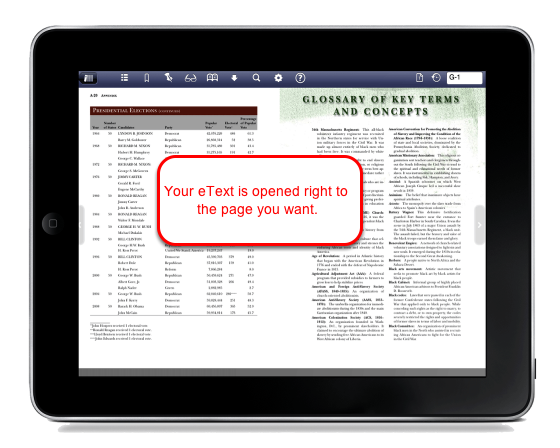Running the Digital Library on Your iPad
Access the Digital Library on Your iPad Using the Safari web Browser
Make Sure You Have Download the Free Pearson eText App From The Apple App Store
Open Safari and Type in the Address for the Digital Library

Type in the same Web Address as you would on a laptop or desktop computer
The Digital Library Looks and Works the Same on the iPad as on Desktop and Laptop Computers
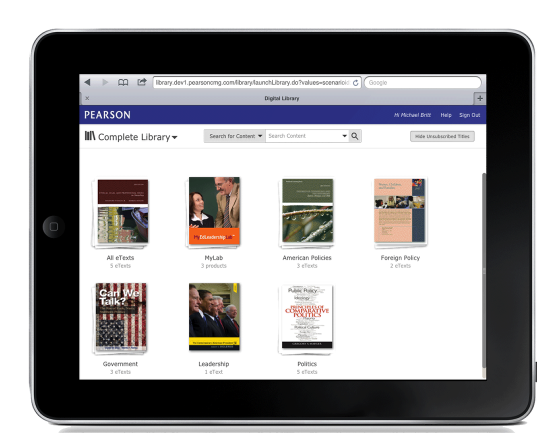
Tap on the Complete Library Drop Down
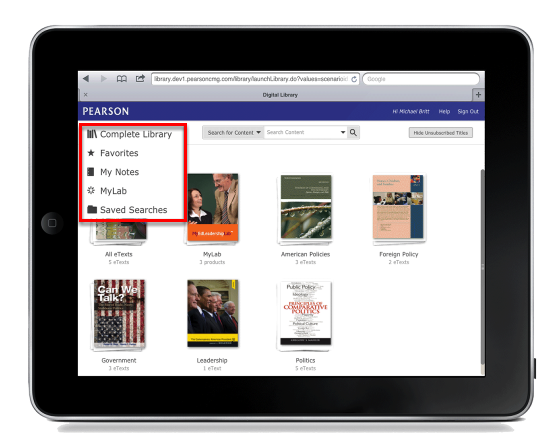
Choose an eText from your Library
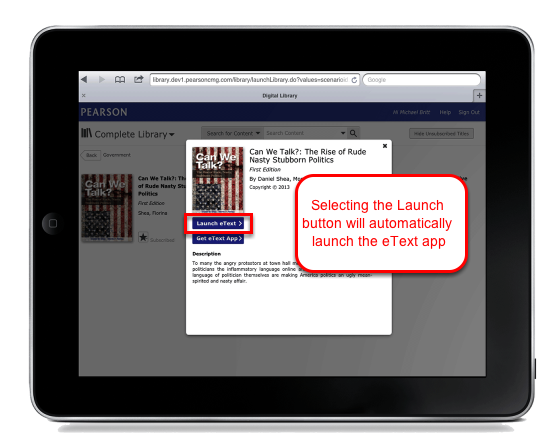
The Digital Library Will Launch the eText App