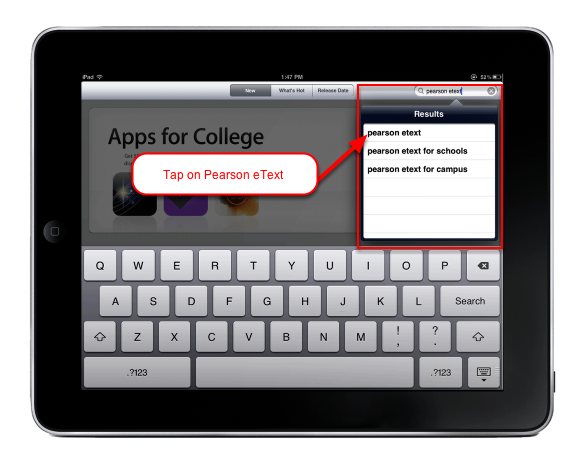First: Install the Pearson eText on Your iPad
The Pearson Digital Library and the eText on the iPad
You can use the Digital Library on the iPad using two tools:
- The Pearson eText app
- The Safari web browser on the iPad
Tap the App Store Icon to Begin
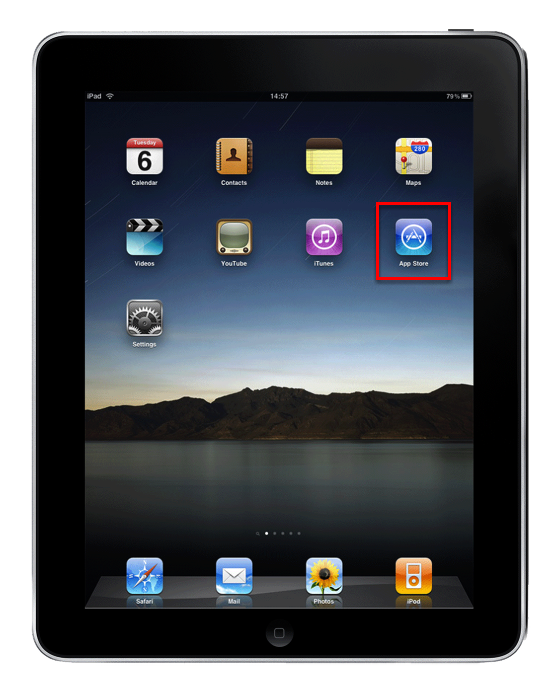
Your iPad screen will look different from the above, but every iPad come with an icon to access the Apple App store
Search for the Pearson eText
Download the Free eText App
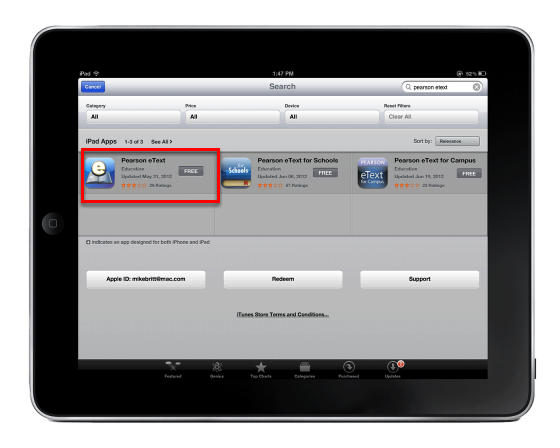
You're Ready to Access Your eTexts from the Digital Library Site on Safari