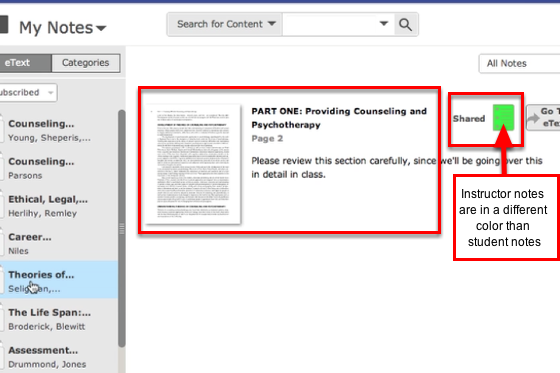Creating an eText "Course" to Share Notes with Students
In order to share notes with students, instructors have to first create a Digital Library "course"
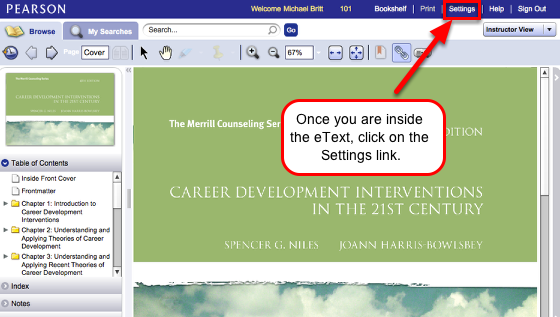
Instructors have to first create an eTexts course in order to share their eText notes with their students. NOTE: this is not really a "course" in the traditional sense. What instructors are doing is creating an eText ID that they then share with students so that they can link up with their instructor through the Digital Library.
Instructors: Create a Course
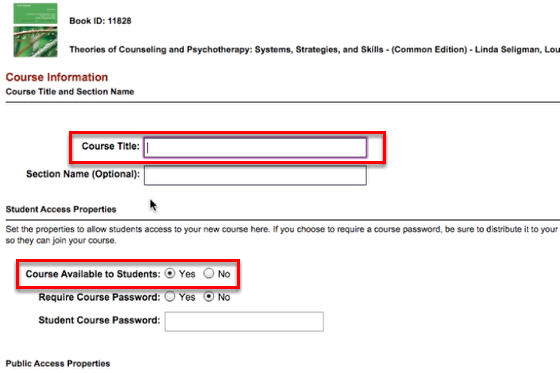
There are several options, but the two most important ones are the title of the course and assuing that the new course will be available to students
Instructors: Give the Course ID to Your Students
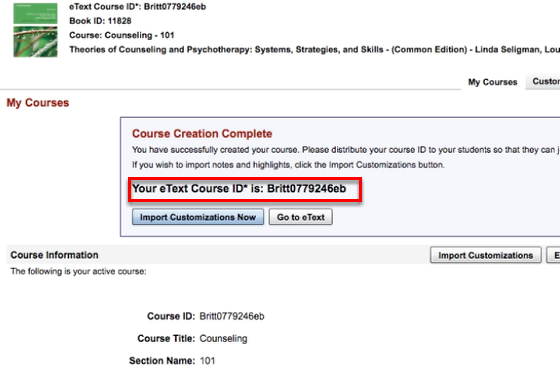
Students can also find the course by searching on the instructor's last name or on their institution
Instructors: Make Sure to Share Any Notes You Want Students to See
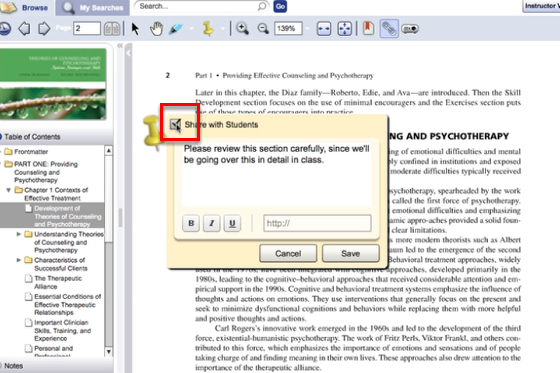
How Students will Connect Up With You
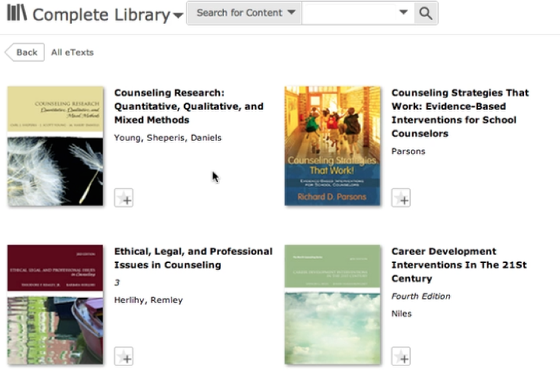
Launch the eText You'll be Using for the Course
Students Need to Find Your Course
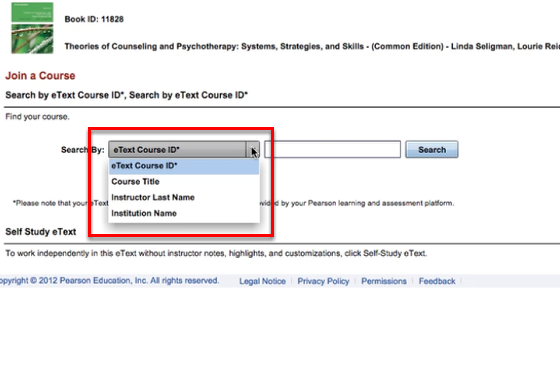
Students can find you using the course ID, or by using your course title, your last name or even the name of your institution.
Students Click Join
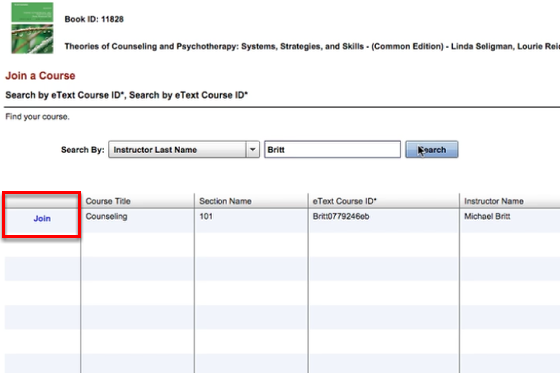
Instructor Notes Will Appear in a Different Color Than Their Own Notes
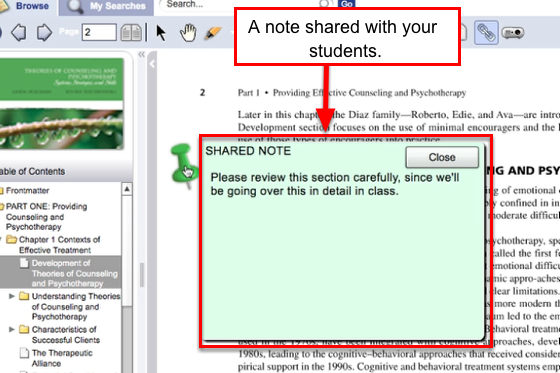
Students Can See Instructor Notes in Their Digital Library
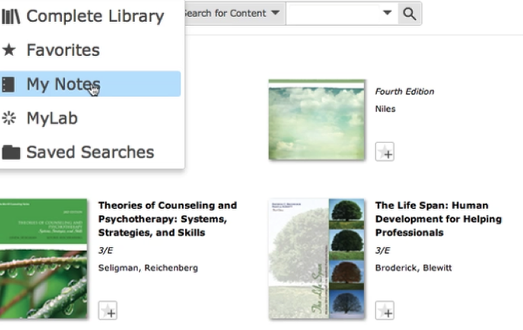
Go to your my Notes section
Students select the eText You're Using and There's Your Instructor Note